In this Article we will discus that How to Disable The New iPhone Auto Brightness Function. When you buy a new iPhone that you 1st set the display options. The new Version iOS is auto adjust the iPhone display. if you want use the manually of the iPhone display function. then follow me on the below tips.
New iPhone Auto Brightness Function
Here is How to Disable iPhone Auto Brightness.
- Tap on Settings > Wallpapers & Brightness.
- Turn off Auto-Brightness
2.You can Find here the Turn off icon on the Brightness & Wallpapers and click on them auto-brightness setting will be automatically Off.
3. Now you adjust your iPhone Brightness function. go on the dark place and adjust your iPhone Brightness.
4. Now go to the setting again and Turn On the auto-brightness setting.
5. This is the full options about iPhone Display Setting. Now enjoy your iPhone display and watch movies wallpapers and games.




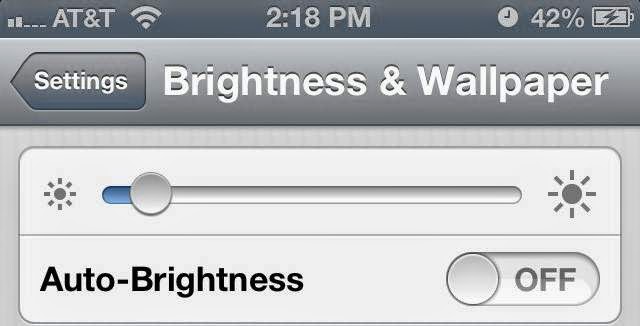












Post a Comment